

* Input: USB-C Male
* USB-C: 65W Power Delivery Port
* USB3.0: Fast Transfer Speed (5GBps) 10 Times Faster than USB 2.0
* USB2.0: Data transfer speed up to 480mb/s
* Lan RJ45 10/100/1000
* HDMI 4K*2K@60Hz
* SD & TF Memory card transfer speed:≈104MB/S
* Cable length: 15cm
Compatible With: Cell Phones / Tablets MacBook's / iPads / Laptops / Desktops

* Input: USB-C Male
* USB-C: 65W Power Delivery Port
* USB3.0: Fast Transfer Speed (5GBps) 10 Times Faster than USB 2.0
* USB2.0: Data transfer speed up to 480mb/s
* Lan RJ45 10/100/1000
* HDMI 4K*2K@60Hz
* SD & TF Memory card transfer speed:≈104MB/S
* Cable length: 15cm
Compatible With: Cell Phones / Tablets MacBook's / iPads / Laptops / Desktops

UGREEN 9-in-1 USB C HUB ,extremely compact and slim body, The hub would be an ideal for everyday carrying, commuting and travelling. Laptop docking station provides a stable connection and increases the productivity of your device by expanding the female Type C port to multiple possibilities of connectivity.
Interfaces are in the following:
2 × Max 4K@60hz HDMI: Max resolution up to 4K@60Hz
1 × USB2.0 Ports: Data transfer speed up to 480mb/s;
2 × USB3.0 Ports: Data transfer speed up to 5Gbp
1 × Gigabit Ethernet: Max support Gigabit
1 × SD Card Slot & 1 * Micro SD Card Slot: Speed up to 104MB/s
1 × Max Up 65W PD Charging

Dual 4K@60Hz compatibility list:
MacBook Pro M1 2021 2020 2019 2018
MacBook Air M1 2021 2020
iPAD Pro 2018 2020 2021
Dual 1080P@60HZ compatibility list:
Lenovo X1 BOOK 14''
HUAWEI MATEBOOK X PRO 13.9''
DELL XPS 15 BOOK
iPAD Air 10.9''
HUAWEI MATE20 Pro
HUAWEI P30 Pro P40 Pro
Samsung Galaxy S23Ultra/S23/S22 Ultra/S22/S21 Ultra/S21/S20 Plus/S20/S10e/S10 Plus/S10
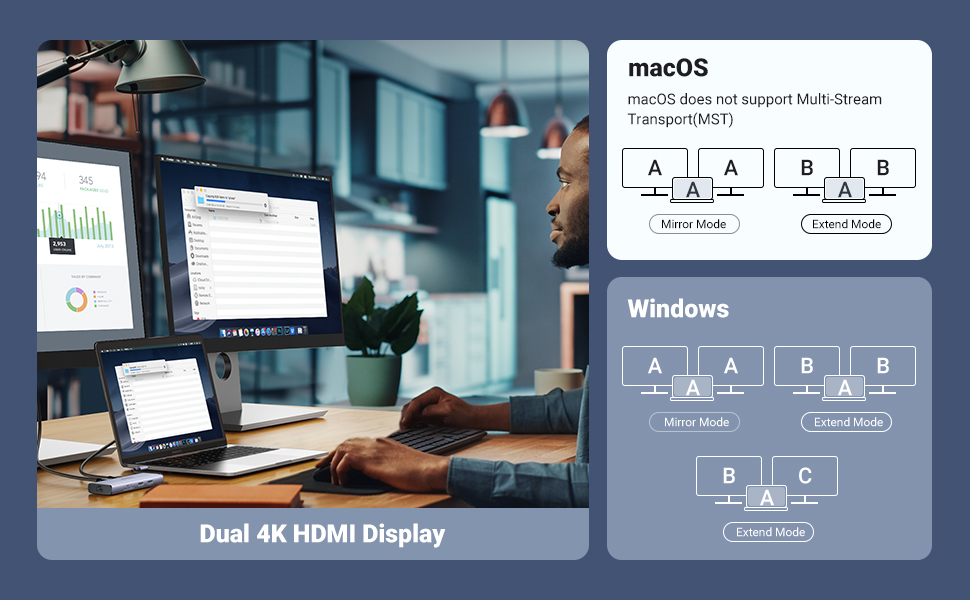
How to set Mirror Mode or Extend Mode:
For Win laptops: Click the Graphic Settings or Win+P to choose mirror or extend mode
For MacBook laptops: Apple logo-System Preferences-Displays-Mirror Display(Yes or Not)
Please Noted:
1.For Apple laptops, Does NOT support 2 external displays show different images.
2. The resolution of monitors will be always consistent with laptop if mirror display under Windows system.
3. Charging: Please plug in the Laptop's power adapter to the USB-C Power Delivery port before connecting an external hard drive or multiple display purpose. The Type C PD Charging port for power passing-thru only.